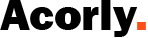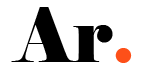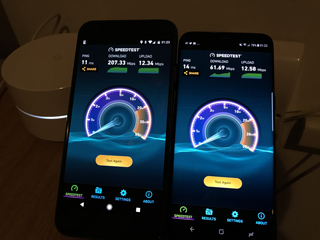1. Find Out What’s Draining Your Battery Fast.

Every time a phone is charged, the battery degrades. A charge cycle is a total drain and charge, from 0% to 100%. Battery manufacturers claim that after approximately 400 charge cycles, your device’s battery capacity will have reduced by 20%.
To find out what’s causing the need for many charge cycles per day, go to Settings>Battery and find the apps consuming a lot of power and those running in the background. Also, check battery usage, usually a graphical representation of how you’ve used your battery and how much battery life you have remaining based on your latest usage pattern.