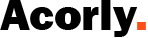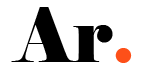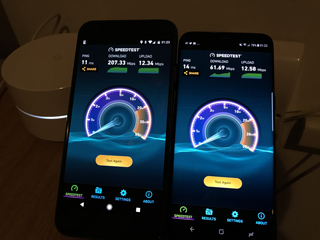2. Disable or Restrict Apps Running in the Background

Check your “Battery Settings” to see which apps are consuming excessive amounts of power. The options include either limiting their permissions, disabling such apps, or deleting them permanently. You do not need every app running for the phone to function.
Restricting is better than force-closing; most apps simply relaunch after your force-close them, which takes a lot of power. The bests alternative is to restrict how much power they use while doing their background processes. So go to Settings > Apps & Notifications then follow Advanced > Battery > Background restriction under the apps page.